Infill Drilling
The Infill Drilling job type allows you to drill a number of infill wells based on a type well, optionally defining their impact on reserves in existing wells.
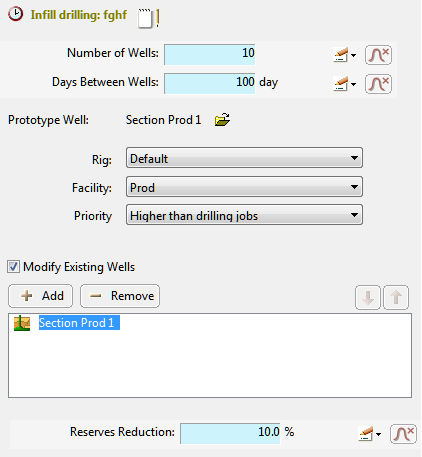
Infill Drilling can be seen as a special kind of Well & Facility Cloning job. You must enter a Number of Wells to be drilled, and select an already existing well as Prototype Well; but unlike standard cloning jobs an Infill Drilling job requires you to choose a Rig to perform the job, and a Facility to receive the production. (Note that other cloning jobs use the rig and the facility already defined for their type wells.) A number of Days Between Wells must also be entered. Note that this means the gap between the scheduled drilling start dates of each well, i.e. the date wells are queued to be drilled, and the drilling time itself is not considered. Under Priority select whether this job will have priority over all other drilling jobs that include these wells.
Modify Existing Wells: additionally, you can define the new job's eventual impact on the production of already existing wells. When checked, you will be asked which wells will be affected and what the reduction in their reserves will be (Reserves Reduction).
When you activate the option to Modify Existing Wells, PetroVR calculates the number of clones to be drilled based on the remaining reserves of the reservoir, that is, deducting the reserves taken by all wells that have already been drilled, even if they have not actually been produced yet. In some cases it may happen that modifying existing wells frees some reserves and so would yield a different number of possible clones, but this modification is not taken into account in the calculation.
Wells included in a job of this type are scheduled to be completed immediately after they are drilled; in this sense, the job works similarly to a Well Drilling job with the option Complete wells automatically once drilled checked.
